Brakes wear out and become less efficient over time. That is, just one unavoidable reality of riding an adult tricycle. Most of the best electric tricycles for adults use mechanical disc brakes, which means components like the brake clamps (or calipers) may need to be replaced from time to time.
The good news is that you don't need professional tricycle maintenance each time. This guide will walk you through the steps to properly adjust mechanical disc brakes and replace the brake clamps on your tricycle.
Part 1: Adjusting Mechanical Disc Brakes
Tools You’ll Need:
- Allen wrench (usually a T25 Torn compatible, 3 mm, 5 mm or 6 mm hex wrench)
- Screwdriver
- Bike stand (optional but helpful for easier access)
- Clean white cloth or rag
Step 1: Check the Brake Pads

The whole objective of this adjustment is to move the calipers closer on either side so that the brakes move closer to the rotor as they wear.
- If your brake pads are less than 1 mm thick or worn unevenly, then they may be too worn out for this to work. You should replace them before proceeding.
Step 2: Check Pad Alignment
- The brake pads should be aligned parallel to the rotor with equal gaps on each side. However, they should not rub against it when the brakes are not engaged.
- So, hoist your trike onto the stand, spin the wheel, and inspect the rotor. If the rotor shows a lot of lateral movement or rubs against the pads, you first have to adjust the pad alignment. Some rotor trueing may be required.
Step 3: Start with the Barrel Adjuster
- Turn the barrel adjusters: Turn the barrel adjusters in: both at the barrel and at the caliper.
- Ensure the lever arm is released and in a relaxed position. You can do this by loosening the cable pinch bolt. This ensures the lever arm travels fully during braking
Note: Do not use barrel adjusters to move the pads inwards. Doing so will move the lever arm, which will eventually block the process later on. Barrel adjusters are only to be used to address cable slack during this process.

Step 4: Adjust the Brake Caliper
- Loosen the Caliper Bolts: Using an Allen wrench, loosen the two bolts holding the brake caliper in place. This allows the caliper to float, which in turn makes it easy adjust its position.
- Squeeze the Brake Lever: While the caliper bolts are loose, squeeze the brake lever. This will center the caliper over the rotor.
- Snug the Caliper mounting Bolts: With the brake lever still squeezed, re-tighten the caliper bolts. This ensures the caliper is correctly aligned with the rotor.
Step 5: Adjust the Inner and Outer Pads
- Adjust the Inner Pad: Locate the inner pad adjustment dial on the brake caliper. This is typically a small knob or screw.
- Turn it clockwise to move the inner pad closer to the rotor, but ensure the pad is not rubbing when the brake is disengaged.
- Adjust the Outer Pad: Use the barrel adjuster (located at the brake lever) to fine-tune the distance of the outer brake pad. Turn it counterclockwise to bring the pad closer to the rotor, ensuring smooth engagement when you pull the lever.
Step 6: Test the Brakes
Test Brake Engagement: Squeeze the brake lever to check how the brakes engage. The lever should feel firm, and the tricycle should stop quickly without too much lever travel. You should feel the pad contacting the rotor at a minimum of 1/2 the travel.

Check for Rotor Rubbing: Spin the wheel and listen for any rubbing noises. If the rotor rubs against the pads, readjust the caliper or pads until there’s no contact when the brakes are not applied.
Make changes according to your riding preferences, but remember to use the pad adjustments and not the barrel adjuster.
- If there is no pad rub, tighten the pinch bolts and mounting bolts fully.
- Then trim the cable to about 1 inch and install a cap.
- If the wheels slow quickly or make noises, the pads might need further adjustments.
Step 7: Further Adjustments
The end goal is a caliper parallel to the rotor with even gaps on each side and an adequate lever field. Theoretically, setting your pads against the lever should have automatically aligned the rotor. However, it is common for further adjustments to be required.

Inspect the pad alignment.
- To make the pad clearances easier to see, you may need to use a light, white cloth as a background.
- To achieve proper caliper alignment, you may need to move one or both sides of the caliper body.
- So, loosen one of the bolts, move the caliper in the desired direction, and snug the bolt back in place before checking.
Take note that loosening one bolt might affect the alignment of the other.
Make Pad Adjustments
If you are certain the caliper is parallel, but there still appears to be rubbing when the tire is spun, some pad adjustment might be needed.
For calipers with inner and outer pad adjustment, loosen the adjuster on the side with a rub rod the rubbing is gone.
Part 2: Replacing the Brake Clamps (Brake Calipers)
If your brake calipers (commonly referred to as "clamps") are damaged or no longer functioning well, it may be necessary to replace them. Here’s how to do that.

Tools You’ll Need.
- Allen wrenches
- New mechanical disc brake caliper set
- Cable cutters (if replacing cables as well)
- Zip ties or cable guides (if needed for cable management)
Step 1: Remove the Old Brake Caliper
- Release the Brake Cable: Use an Allen wrench to loosen the bolt that holds the brake cable in place on the caliper.
- Remove the Caliper Bolts: Use an Allen wrench to remove the two bolts attaching the brake caliper to the tricycle's frame. There are usually two bolts above and below the side of the caliper.
- These are also in charge of side-to-side play.
Disconnect the Cable: Once the caliper is removed, disconnect the brake cable from the caliper. Inspect the cable for wear or fraying, and replace it if necessary.

Step 2: Install the New Brake Caliper
- Position the New Caliper: Place the new brake caliper onto the tricycle’s mounting bracket. Make sure the caliper is aligned with the rotor.
- Attach the Caliper Bolts: Secure the new caliper with the bolts, but don’t fully tighten them yet—you’ll want to adjust the caliper later.
- Connect the Brake Cable: Thread the brake cable through the caliper and tighten it in place using the cable clamp bolt.
Step 3: Adjust the New Caliper
- Align the Caliper: Squeeze the brake lever to align the caliper over the rotor, similar to the steps described above for adjusting the existing brakes.
- Tighten the Caliper Bolts: Once the caliper is aligned, tighten the bolts to secure it in place.
- Adjust the Brake Pads: Use the inner and outer pad adjustment dials to position the pads correctly, as explained in the earlier section.
Step 4: Test the New Brakes

- Check Brake Performance: After installation, test the brake lever to ensure it feels firm and that the new caliper engages the rotor properly.
- Test Ride: Take your tricycle for a short test ride, paying attention to braking performance. Make sure the brakes engage smoothly and that there’s no rubbing or squeaking.
Step 5: Final Cable Management
Secure the Brake Cable: If necessary, use zip ties or cable guides to keep the brake cable neatly routed along the tricycle frame.
Conclusion
By following these steps, you can ensure your tricycle has optimal stopping power, giving you greater confidence on the road or trail. Regular maintenance not only keeps you safe but also extends the life of your brake system, ensuring smooth rides for years to come. For more maintenance and safety tips, check out Various, and also learn some safety tips for if you are a first time rider.




























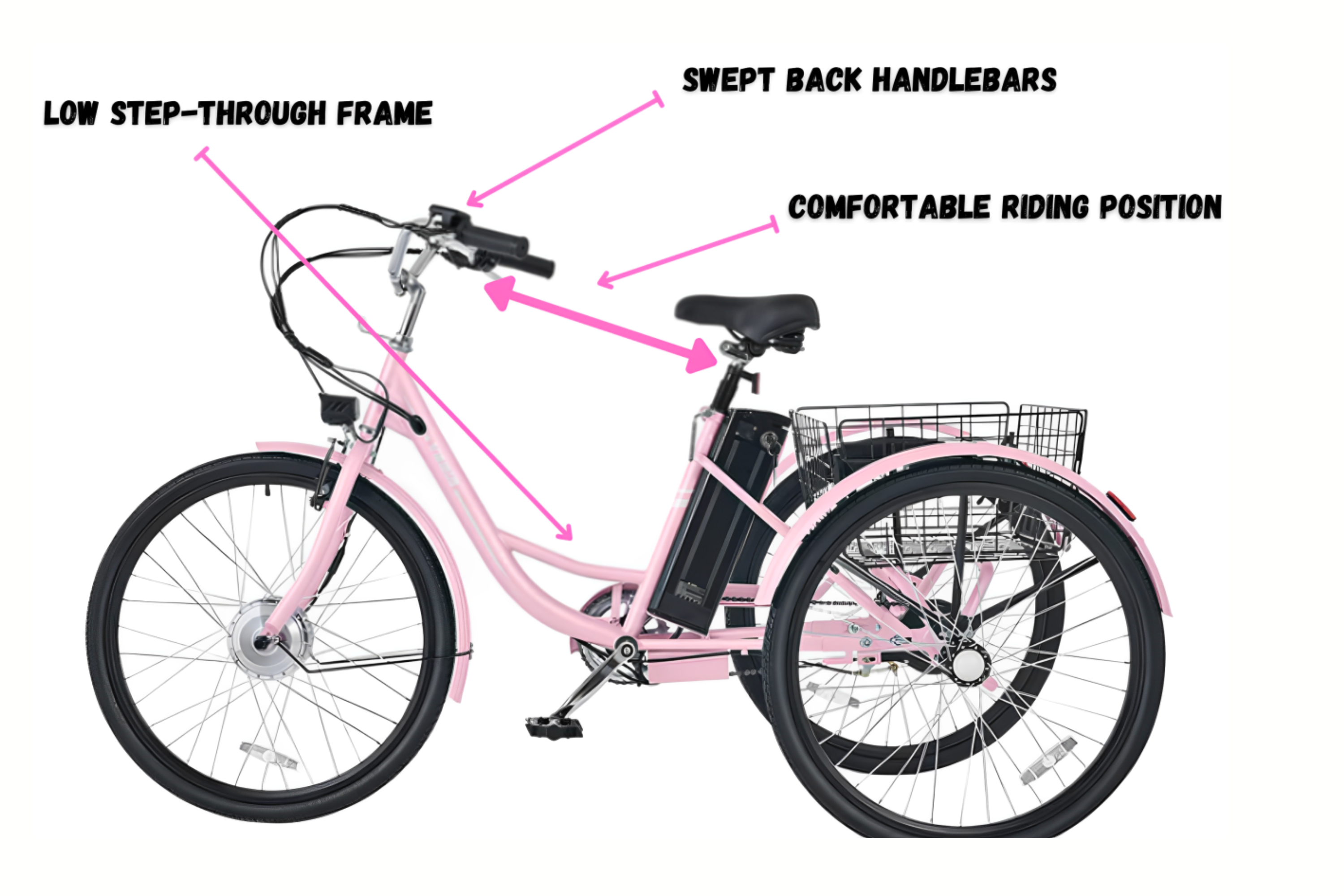
Leave a comment
All comments are moderated before being published.
This site is protected by hCaptcha and the hCaptcha Privacy Policy and Terms of Service apply.