Q1 Cannot power on / display screen, not light up.
To turn on the display screen, press and hold the power button on the instrument panel for 3–5 seconds, as shown in the figure.

If pressing and holding the power button on the display screen still does not light up the display, check if the battery has power. Turn on the boat-shaped switch on the battery (as shown in the left figure). Press the power indicator button on the battery and observe the power indicator lights (as shown in the figure to the right). If only one red light is on, the battery is low and needs to be fully charged before use. If two lights are on, the battery is fine, and you need to check if there is any abnormality in the wiring harness connection between the controller and the display. If the wiring harness connection is normal, consider replacing the display.

Q2 Unable to shift to the minimum or maximum gear position.
If you cannot shift to the maximum gear position, use a cross screwdriver to rotate the screw on the right side of the derailleur ( H) until the small gear on the derailleur aligns with the smallest gear on the flywheel. If you cannot shift to the minimum gear position, use a cross screwdriver to rotate the screw on the left side of the derailleur ( L) until the small gear on the derailleur aligns with the largest gear on the flywheel.
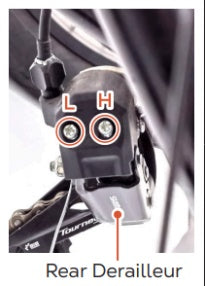
Q3 How to shift gears in manual riding mode.
While riding the bike, press the blue button on the right handlebar's gear sifter. Each press will increase the gear by one level. To decrease the gear, pull back the black lever (if you pull back continuously, it will shift down from the current gear to the first gear).

Q4 The display screen shows error code E1, causing the motor not to start.
The E1 error code indicates that the throttle mode is disabled. First, check if parameter 10 on the instrument panel is set to 000. If it is 000, set the instrument panel parameter to 002.
To view and set parameters: after turning on the device, press and hold the “+” and “-” buttons on the instrument panel until the setting interface appears, then press the “power” button until it shows 10p. At this point, you can adjust the parameters in the lower right corner of the display by pressing the “+” or “-” button. After adjusting, press the ‘power’ button again to save the settings, or refer to the following video:

If parameter 10 is not 000, check whether the connector between the controller and the throttle handle is tightly connected and if there aren’t any broken or bent pins. If all the above checks are normal, replace the throttle handle.

Q5 The instrument panel can be turned on, but the motor does not start when the throttle is twisted or the pedal is pressed.
This situation is usually due to a controller or motor malfunction.
- Check if the connectors between the motor and the controller are securely connected and that there are no bent or broken pins.
- Disconnect the connector between the controller and the motor, lift the rear wheel, and manually rotate the wheel a few times in both directions to check if there is any resistance when the wheel turns. This can help determine if the motor is faulty. If the wheel rotates smoothly, the motor may be normal, and the controller should be replaced.

Q6 Battery cannot be charged
Possible reasons for the battery not charging include a damaged charger, reduced battery capacity or damaged cells, depleted battery power, or the battery entering a low-power protection state due to long-term lack of charging. You can remove the battery from the device and check it according to the following steps:
- Connect the charger and observe the status of the indicator light on the charger. If the indicator light turns green without connecting to the battery, and remains green when the battery is connected, but the battery shows no power, the battery may have entered a low-power protection state. In this case, use a low-voltage charger to activate the battery and then continue charging with the regular charger.
- If the indicator light turns green when the charger is connected to the battery, and the battery also shows full power, but immediately displays no power when the charger is disconnected, the battery may be damaged.
- If the indicator light turns red when the charger is only connected to the power source and not to the battery, it indicates that the charger is damaged.





























Leave a comment
All comments are moderated before being published.
This site is protected by hCaptcha and the hCaptcha Privacy Policy and Terms of Service apply.